Pairing
Pairing Your sense band
Pairing Your sense band
Pairing your sense band with the Sense application is essential for tracking your wellness data. This guide will walk you through the pairing process step by step.
Before You Begin
Before starting the pairing process, ensure you have:
- sense band fully charged - See Charging Guide for details
- Sense application installed - Download from App Store or Google Play
- Bluetooth enabled on your smartphone
- Stable internet connection for initial setup
Pairing Process
Step 1: Prepare Your sense band
- Connect to charger - Plug your sense band into a USB charger
- Wait for LEDs - The device should display rotating red LEDs
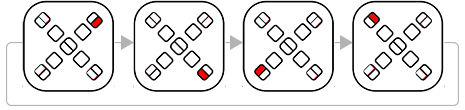
For detailed charging instructions, see the Charging Guide.
Step 2: Open the Sense Application
- Launch the app - Open the Sense application on your smartphone
- Sign in - Use your existing account or create a new one
- Navigate to pairing - The app should automatically detect your device
Step 3: Follow On-Screen Instructions
- Confirm device detection - The app will show your sense band
- Accept pairing request - Tap “Pair” or “Connect” when prompted
- Wait for completion - The pairing process may take 1-2 minutes
- Verify connection - You should see a confirmation message
Troubleshooting Pairing Issues
Common Problems
Device Not Detected
- Ensure Bluetooth is enabled on your phone
- Check that the sense band is properly charged
- Try restarting both the app and your phone
- See Troubleshooting Guide for more help
Pairing Fails
- Force quit the app and try again - See Force Quit Guide
- Restart your sense band - See Restart Guide
- Ensure you’re within 3 metres of your device
Connection Drops
- Check battery level on both devices
- Verify Bluetooth is still enabled
- Try moving closer to your device
After Successful Pairing
Once paired, your sense band will:
- Sync automatically - Data transfers when devices are in range
- Track continuously - Monitor activity, heart rate, and sleep
- Update in real-time - See your data in the app dashboard
Next Steps
After successful pairing:
- Explore your dashboard - See Dashboard Overview
- Start tracking - Begin with Activity Tracking
- Learn about features - Discover Heart Rate Monitoring and Sleep Tracking
Need Help?
If you continue to experience pairing issues:
- Check device setup - Review First Use Guide
- Contact support - Visit Sense Support
- Review troubleshooting - See Troubleshooting Guide
Your sense band is now ready to help you track your wellness journey!