sense band LEDs
sense band LEDs
Charging Status
Charging is indicated by four clockwise rotating red LEDs. When the battery is fully charged, the red LEDs remain continuously on.
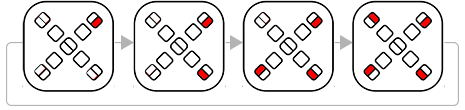
Waiting to Bluetooth Pair
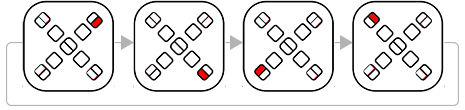
If you disconnect a sense band from the charger before it is set up and paired with a phone, it will continue to search for a connection to a phone for 30 minutes before going to sleep. This search is indicated by four clockwise rotating red LEDs, turning on one at a time and rotating faster than during charging.
Firmware Updating
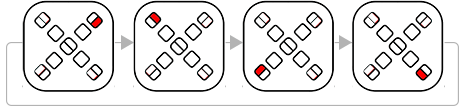
Firmware update is indicated by four counterclockwise rotating red LEDs.
Device not worn

When the device is on, but not worn. These LEDs are on when the device is on and ready to measure your heart rate, but the optical heart rate sensor is not in contact with your skin.
Heart Rate is being monitored.
When the device is measuring your heart rate

LED Pattern Quick Reference
Normal Operation Patterns
| Pattern | Meaning | Action Required |
|---|---|---|
| No LEDs | Normal operation | None |
| Single blink | Low battery | Charge soon |
| Multiple blinks | Very low battery | Charge immediately |
| Brief flash | Data syncing | None |
Charging Patterns
| Pattern | Meaning | Action Required |
|---|---|---|
| Four LEDs rotating clockwise | Charging in progress | Wait for completion |
| All four LEDs steady | Fully charged | Can disconnect |
| No LEDs during charging | Connection issue | Check cable and power |
Connection Patterns
| Pattern | Meaning | Action Required |
|---|---|---|
| Fast rotating LEDs | Searching for phone | Check Bluetooth |
| Steady LEDs | Connected | None |
| Blinking pattern | Reconnecting | Wait or restart |
Error Patterns
| Pattern | Meaning | Action Required |
|---|---|---|
| Counterclockwise rotation | Firmware update | Don’t interrupt |
| No response | Device off/dead | Charge or restart |