Charging
Charging
To charge your sense band, plug it into a USB charger using the custom cable that came with in the box.
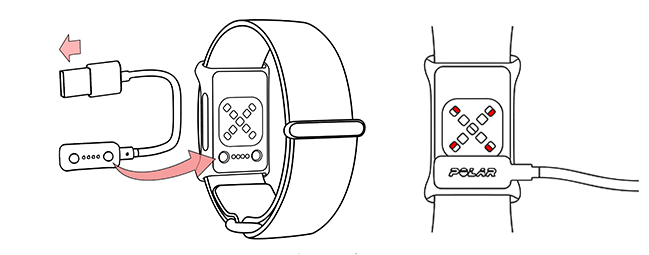
- The sense band turns on when you plug it in to charge.
- The Bluetooth feature turns on automatically and remains on until the battery runs out.
- While charging, the LEDs indicate progress: four clockwise rotating red LEDs show that charging is in progress.
- When the battery is fully charged, the red LEDs remain continuously on.
- A full charge takes approximately 2 hours.
Caution
- If the battery is completely empty, it may take several minutes for the charging to start. See Batteries for detailed information on charging the battery.
- If you disconnect the sense band from the charger before it is set up and paired with a phone, it will continue to search for a connection to a phone for 30 minutes before going to sleep. This search is indicated by four clockwise rotating red LEDs which light up one at a time and with a faster rotation than during charging.